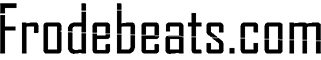Sound innovation and virtual instruments

Audio samples
Background
Oscillotron contains thousands of patches all made exclusively with analog synths. ARP 2500/2600/ Odyssey, Aries, mammoth modulars, EMU, MOTM, MODCAN, Korg 700s, Sequential pro 1, Roland promars/Sh1/JP4 and Oberheim 4 voice. From brutal and full on, to crystalline and etherial, these discrete synths give you that unique sound quality that we all lust after. All techniques known to man have been utilised in the making of this VSTi. That´s why we say: new sounds from old machines. Oscillotron contains 28 000 samples, round robin variations and filter layers. This beast acts and behaves just like the real thing.
Oscillotron is no wave player. It´s a unique VSTi synthesiser that shines in comparison with the finest hardware and software synths out there.
Content
• 400 advanced single sounds
• 100 drum sets (10 sounds in each)
• 96 Soundscapes (up to 16 sounds in each )
Oscillotron is available as VSTi and standalone. It has 2 multimode filters in series, with filters modelled from Moog and Oberheim, three envelopes, LFO´s, overdrive and exciter, 7 modelled effects: Analog chorus, tape delay, spring reverb, frequency shifter, compressor, digital delay and a beautiful digital reverb. You also get an eight band master EQ and a master limiter. And, lastly, a track sequencer with analog functions that includes over 100 drum loops and 100 soundscapes, freely available and syncable with your sequencer.
- The total
- Wave files 28 000
- Advanced sounds 400
- Soundscapes sounds 750
- Drum kits 100
- Percussion sounds total 1000
- Drum loops 100
- Soundscapes 96
- Download size 6.28 GB
Download the complete description here
- Mac:
- MacIntel processors
- 2 GB of RAM
- MAC OS X 10.5 or higher
- Hard Drive: when using Streaming, faster drive will allow more voices to play
- Windows Systems:
- Core duo or faster
- 1 GB of RAM
- Windows XP SP2 or higher version, Windows Vista
- Hard Drive: when using Streaming, faster drive will allow more voices to play
Supported Formats
Audio Units, RTAS, AAX, VST, Stand-alone
Audio Units, AAX, VST (Sparkverb)
Supported Operating Systems
Mac OS X 10.7, 10.8 and 10.9 (32 and 64-bit)
Windows 7 and Windows 8 (32 and 64-bit)
Hard Drive
7 200 rpm recommended or Solid State Drive (SSD)
Requirements
FREE iLok account
UVI Workstation or MOTU MachFive 3
Tested and Certified in :
MOTU Digital Performer 7 & 8, ProTools 10 & 11, Logic 9 & X, Cubase 7, Ableton Live 8 & 9, Studio One 2, Garage Band 6, Maschine 1 & 2, Tracktion 4, Vienna Ensemble 5, MPC Renaissance, Reaper 4, Sonar X3, Main Stage 3
Product Registration
How do I register my boxed product with serial number(s)?
Please ensure you have an iLok account first. Upon registration, you will be asked to enter your iLok account User ID.
1. Log in to your account HERE
2. A serial has been provided to your account
3. Enter your Ilok user ID
4. Download Oscillotron
5. Install the UFS
UFS Installation
Before you go any further, please verify the following :
1. Ensure your iLok key / your computer, containing the used license(s), is recognized by the iLok License Manager. Your registered iLok(s) and/or computer(s) will appear in the "Locations" list on the left of your screen.
(If you have any trouble with your iLok account, please check the really helpful iLok FAQ and iLok License Manager Quick Start Guide from iLok.com)
2. Ensure you have the latest version of UVI Workstation or MOTU MachFive 3 installed
UFS Installation Guide
1. Download and install the latest iLok License Manager for your system
2. Download and install the latest version of UVI Workstation
UVI Workstation for Mac OS X
UVI Workstation for Windows
UVI Workstation for Windows (x64)
3. Some of our files are in .rar format. We recommend that you use UnrarX (Mac) or WinRAR (Windows) for decompression. Both are available for free download.
4. Set up a UFS instrument file:
- Create a folder and place the UFS file(s) within it
- Launch UVI Workstation or MachFive 3 (standalone version)
- Go to [Preferences > Sound Banks]
- Select and add the folder you created in Step 1
- Restart the application
Your library will appear in the [Browser > SoundBanks] section.
5. If you have issues with a UFS file, you can right-click on the file and select “Verify soundbank integrity”. If the process doesn’t end successfully, please download the library again from your UVI account.
To make sure your library is up-to-date, you can compare checksums by using the MD5 tool for Mac or PC.
A complete list of correct checksums is available here
FAQ
How do I download my license to an iLok dongle?
1. Download and install the latest iLok License Manager
2. Launch the app. Log into your account using your iLok User ID and password
3. Plug your iLok dongle into your computer. Your registered iLok will appear in the Locations list on the left of your screen
4. Go to “Available” tab
5. Drag and drop the pending license to your iLok dongle
How do I download my license to a computer?
1. Download and install the latest iLok License Manager
2. Launch the app. Log into your account using your iLok User ID and password
3. Go to “Available” tab
4. Drag and drop the pending license to your computer
How do I move my license from a computer to an iLok (and vice versa)?
1. Launch iLok License Manager and sign in
2. Locate your license
3. Right-click on it and select “Deactivate” – the license will appear in the “Available” tab
4. Drag and drop the pending license to your computer or your iLok dongle
How do I move my license from a computer to another computer?
1. Launch iLok License Manager and sign in
2. Locate your license
3. Right-click on it and select “Deactivate” – the license will appear in the “Available” tab
4. Launch iLok License Manager on the other computer and sign in
5. Go to “Available” tab
6. Drag and drop the pending license to your computer
Can I authorize my license on multiple computers at once?
Newer products, such as Vector Pro, support authorization on up to 3 devices concurrently. To verify how many authorizations your license allows and how many you have remaining please refer to the next question: ‘How do I tell how many authorizations I have left?’.
How do I tell how many authorizations I have left?
To verify how many authorizations your license allows and how many you have remaining:
1. Open iLok License Manager
2. Select your license
3. Click "Show Details"
4. Refer to the "Authorizations" section for details
iLok
For any issues concerning your iLok account or key, please refer to the official iLok website for support.
Links to some common issues have been collected here for your convenience:
iLok License Manager Quick Start Guide
Frequently Asked Questions
Protected Software
My iLok Account Issues
iLok Issues
Licenses and Codes
iLok.com Products and Services
Broken, Lost and Stolen iLoks
Why iLok?
iLok provides a secure platform for UVI products and provides our users with an easy way to transport licenses without the physical restrictions and timely delays associated with challenge/response systems.
iLok keys are small, easy to transport and cross-platform; allowing you to use your software on any supported system and move from location to location conveniently.
What is a UFS file?
UFS is a monolithic instrument file format. All resources required by an instrument including samples, patches and other assets are stored within it.
What is a RAR file?
RAR is an extremely efficient compression format for audio files, which makes it perfect for shrinking large UFS files for transfer across the Internet. If you've downloaded one from our website you'll need to use a RAR utility to decode the UFS file. If you don't already have a RAR utility you can download one for free. We recommend UnrarX on OS X, or WinRAR on Windows. Simply drag your RAR file onto the RAR utility and the UFS file should appear after a short time. After the UFS file has successfully decoded, you can delete the RAR file from your computer.
If you encounter an error message like "CRC failed" please try to download the RAR archive again.
Please note:
If multiple UFS files are created you'll need to keep all of them (make sure they stay in the same directory).
After several attempts, my download doesn't end successfully, what can I do?
Please contact us at support@frodebeats.com; we can help avoid dropouts by using a download manager tool and another link to download the library.
Does it matter where I store my UFS files?
No, you can install UFS files anywhere you like, on any drive connected to your computer. The faster the drive, the better the instruments performance will be.
Please note:
If your sound bank has two files (UFS, UFS1) or three files (UFS, UFS1, UFS2), that means you need to download the updated sound bank from your account, as all our libraries are now provided with a unique UFS file.
How do I access my instrument in UVI Workstation or MachFive 3?
Instruments are accessible through the browser. They can be located manually in your systems file structure via the browser’s “Devices” tab or conveniently aggregated from multiple locations under the browser’s “Soundbanks” tab.
To add an instrument location to the “Soundbanks” tab:
1. Create a folder and place your UFS file(s) in it
2. Launch UVI Workstation or MachFive 3
3. Go to [Preferences > Sound Banks]
4. Add the folder you created in Step 1
5. Restart the application
Your instrument should now appear in the browser's “Soundbanks” tab.
The default location for UVI soundbanks is:
- OS X: [system disk]/Library/Application Support/UVISoundBanks/
- Windows 32-bit: C://Program Files (x86)/UVISoundBanks/
- Windows 64-bit: C://Program Files/UVISoundBanks/
Can I use my library in MOTU BPM?
Not all UFS files are compatible with BPM. A list of compatible libraries is located here.
Where should I place my UFS sound bank to play with MOTU BPM?
Add your UFS file(s) to the following location:
- Mac: [startup disk]/Library/Application Support/UVISoundBanks/
- Windows 32-bit: C:/Program Files/UVISoundBanks/
- Windows 64-bit: C:/Program Files(x86)/UVISoundBanks/
Please note:
If your sound bank has two files (UFS, UFS1) or three files (UFS, UFS1, UFS2), please copy all files into the same folder.
I have multiple UFS files named UFS, UFS1, UFS2 etc., do I need all of them?
If your sound bank has two files (UFS, UFS1) or three files (UFS, UFS1, UFS2), that means you need to download the updated sound bank from your account, as all our libraries are now provided with a unique UFS file.
After opening UVI Workstation or MachFive 3, I receive a message that says "Unable to mount the Volume from '/[yourUFSfolder]/Library.ufs' (Invalid file)"
This can be the result of a couple different things:
1. The UFS files (or shortcut/alias) might not have the correct name; please ensure the name is identical to the original file or/and ending with ".ufs" (or .ufs1, .ufs2 for some libraries)
2. The UFS file might be corrupted; use the MD5 tool (Mac version / PC version) in order to check its integrity.
A list of correct checksums is available here
Verifying the integrity of a UFS file here
3. [Mac only] The UFS file might have a permissions issue; locate the UFS file and 'Get Info' (Cmd+I), then change privileges to 'Read & Write'
After opening UVI Workstation or MachFive 3, I receive a message that says "Unable to mount the Volume from '/[yourUFSfolder]/Library.ufs' (No valid authorization file)"
The application is unable to find a license for this particular library. The most common cause is forgetting to plug-in the iLok.
Please ensure:
1. You have the latest iLok License Manager installed
2. You have the latest UVI Workstation (or MachFive 3) installed
Please note:
If you have verified the above and the error persists you may need to Sync/Repair your iLok. This can be done via the iLok License Manager.
To Sync/Repair an iLok key: (prior to that, please ensure you have only ONE iLok key plugged into your computer)
1. Open iLok License Manager and login to your account
2. Make sure your iLok key is plugged in and select it
3. Click on “Details” (bottom-right corner)
4. Click “Sync/Repair”
After launching UVI Workstation on Windows, I receive a message that says "Unable to mount the volume from C:/Program Files/UVI workstationX64/unins000.dat (Invalid File)
For an unknown reason, the following folder is automatically scanned at start up: C:/Program Files/UVI Workstation x64/. Please remove this folder from UVI Workstation's "Preferences > Sound Banks"
After loading a REX file or a part using REX files, I have a message displaying "[REX unsupported]"
Please download and install the current REX Shared Library drivers here
Please note:
REX isn't supported on 64 bit Windows yet.
After launching UVI Workstation on Windows, I have a message displaying "The program can't start because MSVCR110.dll is missing from your computer. Try reinstalling the program to fix this problem"
This is a Pace and Visual issue, you will need to update your Visual C++ Redistributable for Visual Studio 2012.
Do I need an iLok to run UVI Workstation with the demo sound pack, non-protected library (i.e. Analogic Piano 09) or simple audio samples?
No, an iLok is only required to run protected libraries.
I own a legacy instruments such as PlugSound Box, Charlie, Xtreme FX (legacy version) or Ultra Focus, can I upgrade?
Yes you can. Please fill out our Contact form to see what upgrades are available to you.
More information here
I'm using Ableton Live in Windows and UVI Workstation doesn't respond to my MIDI controller, what's wrong?
In some instances key messages won't reach plugins of Ableton Live (PC), including UVI Workstation. There's a work-around that can be implemented that solves this problem.
To ensure key messages reach plugins of Ableton Live (works on version 6.0.9 or higher):
1. Create a text file called "Options.txt"
2. Add this line of text to the file: -_EnsureKeyMessagesForPlugins
3. Put it in the following directory (Windows 7, 8): Users(username)AppDataRoamingAbletonLive x.x.xPreferences
Additional information about Live's Options.txt overrides here
Why old operating systems such as Windows XP or Mac OS X 10.5 for instance are no longer supported?
These operating systems are now out-dated: most features in new software are incompatible with these OS.
We strongly recommend that you upgrade your OS to the latest version to take full advantage of the new updates.
My Avira protection identifies UVI Workstation as a Trojan, what can I do?
Avira recommends that you set an exception until the false-positive warning is solved in future virus definition.
Frodebeats end user license agreement
Please read the terms of the following license agreement before using any of these audio samples. By using any of these audio samples, you agree to become bound by the terms of the License Agreement. If you do not agree with the terms of the License Agreement, do not use any of these audio samples.
You may use these Samples provided on this website, on a royalty-free basis, to create your own original music compositions or audio projects. You may broadcast and/or distribute your own music compositions or audio projects that were created using the Audio Content, however, individual audio loops may not be commercially or otherwise distributed on a standalone basis, nor may they be repackaged in whole or in part as audio samples, sound effects or music beds.
No orders will be refundable given the numerical nature of our products. We stay at your disposal for any help or support.
If you have any queries please do not hesitate to contact us
ALL RIGHTS NOT EXPRESSLY GRANTED ARE RESERVED.
© 2013 Frodebeats.
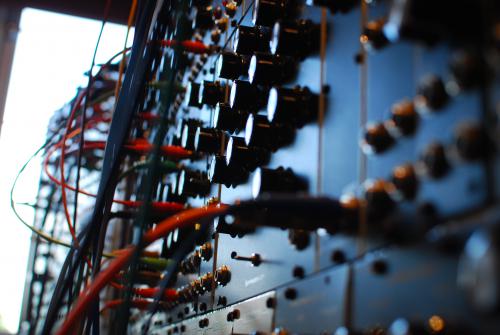
FUTURE SOUNDS
Give your tracks the depth and clarity they deserve - Oscillotron brings you distinct sounds from the world’s fattest analog relics right to your fingertips. From solid and fat bottoms to lush mids and crispy highs, this VSTi gives you everything from advanced sounds and soundscapes to full drum kits, all made utilising every technique available within the analog realm. Oscillotron adds the angel dust and punch to your tracks - a non-stop package for all that is analog. From Sheffield electronics to Detroit, early electronica pioneers through hip hop and future electro to techno. From the modern and the popular to the experimental and weird, Oscillotron adds that special something to your arsenal of sounds.
OFF THE HINGES
Not of the ordinary - the sounds are programmed with one thing in mind, to do things differently. From snarling hook line leads and distinct keys to crystal and mushy pads, a wealth of thundering bass and drums, silverwhite and crystalline percussion. Also included is a wide selection of haunting and moody soundscapes.
NEW SOUNDS, OLD MACHINES
Every single sound has been painstakingly created on different modular synths and analog monosynths. All from full-on physical modelled 20 oscillator bass drums to simple Minikorg 700s bliss. Drawing on experience from the past coupled with new science, sound designer Roger Grønberg has made a collection of fresh and urban sounds suitable for every need. Not one for easy solutions, every sound has been created from a blank modular, using only oscillators and noise as sound sources. Furthermore, the sounds are treated-with everything from filters and control signals to convoluted twin reverbs. Techniques utilised includes modal synthesis, additive synthesis, physical modelling, subtractive synthesis, Karplus-Strong, granular synthesis, delay line clustering and some wild and as yet unnamed experiments. Every possible combination of modules and manufacturers have been utilised in creating this VSTi. Multi-layered and intelligently programmed for ease of use, several patches utilise only discrete analog oscillators and filters from the 1970´s to get that certain timbre. Other patches use new inventions such as Zeroscillators to obtain sounds that are otherwise impossible in the analog realm. It´s not about nostalgia, but about the future of sound design. The truth is that analog still holds the candle against digital.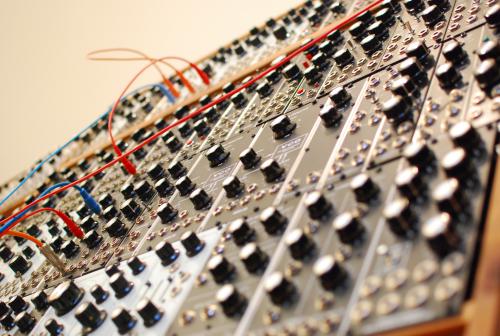
IN DETAIL
Advanced single sounds - Multi-layered with RR variations and/or sample start manipulation. Categories include leads, pads, keys, bass drivers, bass, etherial, weirdos, bells and FX. Drums - Each drum set includes at least 10 percussion sounds, most with round robin variations. This is rare in drum sets of this sort, but nonetheless essential for making drums come alive. With analog drum machines - each hit is slightly different and thus the sounds are more lively and pleasing on the ear, while also avoiding the typical ‘machine gun’ effect experienced with most sample sets. Soundscapes - Dark, experimental and silverwhite textures and song structures. Perfect as a backdrop for tracks and compositions, these will make your creation stand out from the pack. Provided are 93 different soundscapes with up to 16 sounds in each. One patch covers the entire soundscape, with all sounds split up into single sounds that cover the whole keyboard. Ever wished you could isolate that one cool element from your sample cd? The one sound in the background you would kill to get your hands on? Well, here is your solution.
THE RELICS
Oscillotron contains thousands of patches all made exclusively with analog synths. ARP 2500/2600/Odyssey, Aries, mammoth modulars, EMU, MOTM, MODCAN, Korg 700s, Sequential pro 1, Roland promars/Sh1/JP4 and Oberheim 4 voice. All techniques known to man have been utilised in the making of this synth. Oscillotron contains 28 000 samples from these machines, with round robin variations and filter layers. This beast acts and behaves just like the real thing.